Utilizing the Internet and Online Resources
Utilizing Resources
Selecting the Best Internet Search Engine
The same reason one person might appreciate a search engine using algorithms to provide search results might cause another person to have concerns. Most search engines have similar aesthetics, but often provide information differently.
Many search engines track online data, which can be a privacy concern. However, tracking that data can also provide more specific results based on the user’s browsing history.
One option for users concerned with privacy is to use a search engine that does not store the personal information of its users, making each visit anonymous. This factor is important to understand, because each time you search, the search engine is essentially unaware of previous searches or sites that have been visited.
Free Resource
Learn more about search engines and a few different options out there by downloading this free worksheet.
Download
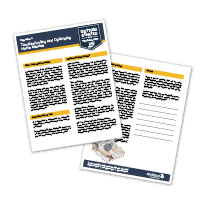
Utilizing Resources
Government and Financial Online Accounts
While a bank can monitor and track finances, it is vital for you, the customer, to be diligent as well. Banking technology will typically be able to spot suspicious activity and notify the customer. However, it is just as vital for the account holder to watch for unauthorized activity on the account. Review your account statements regularly to ensure all charges are correct.
Never provide your personal information in response to an unsolicited request. If you believe the contact may be legitimate, contact the financial institution directly, either through the website you know or a phone number. Do not click the link in the email, text or pop up on your computer to visit that site.
Phishing schemes are one of the biggest concerns when looking at security issues and online banking. Phishing occurs when someone receives an email or text message purporting to be a legitimate financial institution. Most banking institutions will not ask you for this information, especially directly through an email message. If you receive a message and are uncertain who it came from, delete it then contact the bank or financial institution to see if it was a legitimate or phishing message.
Free Resource
Learn more about best practices when utilizing online banking or government sites with this free worksheet.
Download
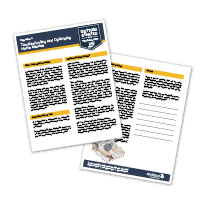
Utilizing Resources
Cloud Resources
When working within the online ecosystem, your work can be saved in the cloud. Unlike previous versions of software, most online ecosystems have users saving their files online. The process for doing so is essentially the same as when saving to a computer, but now the information is available on other devices that have the same access to the web application.
Although many online applications can be installed directly to a device (computer, phone, tablet), they may also be accessed directly online. The installed version and the online version should sync with one another and contain the same information, but they often have slightly different views or setup.
Free Resource
Learn more about getting started with cloud resources and learn important terms to know with this free worksheet.
Download
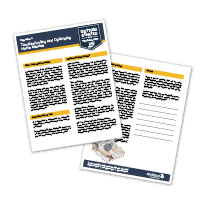
Utilizing Resources
Finding Accurate Information on the Internet
It is easy to read and share information online. Whether the information is intended to be humor, current events or sharing personal feelings through quote and memes, it is important to understand the context of information, as well as where it originated. Developing a critical eye when reading information shared on the internet helps you understand messages and feel confident in the validity of the information you share.
Seeing something repeated in multiple ways can lead people to believe it as fact without fully looking into the topic. This can be amplified if the information is coming from someone close to the person reading it. In addition, websites or individuals appear to be reliable based on the way information is presented, or because of their influence.
The nonprofit News Literacy Project offers these four tips to consider before sharing information:
- Pause. Don’t let your emotions take over.
- Glance through the comments. Has someone replied to this with a fact check?
- Do a quick search. In the search bar, turn the claim you’re checking into a question. Look for credible sources in the results.
- Ask for the source. Reply to the person who shared the post, asking for the original source or other evidence supporting the claim.
Free Resource
Learn more about best practices and terms to know with this free worksheet.
Download
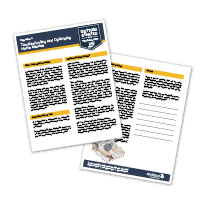
Related Resources

GFC Global - Digital Literacy
GFC Global offers helpful videos to learn how to interpret and evaluate information online whether your reacing an article, watching a video, or using social media
Start Learning
Northstar Digital Literacy Project
The Northstar Project defines basic skills needed to perform tasks on computer and online through self-guided modules in areas including basic computer use, Internet, Windows, macOS, email, Microsoft Office, social media and information literacy.
Start Learning
National Collaborative for Digital Equity
The National Collaborative for Digital Equity site has an list of additional resources on a variety of relevant topics.
Start Learning