Online Safety
Staying Safe Online
Basic Internet Security for Home
A cybercriminal can use the network “chatter” to learn about online habits, usernames or passwords, which can result in personal data being compromised or ransomware attacks. Being sure the home network is secure is an essential component for keeping data secure and private.
Cybercriminals often look for networks that are not secured. Once these individuals gain access to a network, they can monitor the sites a user visits and the streaming services they use, and the criminal can access login information for banking and financial accounts.
Since households are becoming increasingly connected to technology, it is vital for an individual to keep their home network’s security and firmware up to date.
It is also important to restrict your home wireless network as much as possible. A network with a tight circle of trusted devices and users can protect itself from unwanted online traffic. But a network with no password or numerous and/or frequently changing users and devices is at a greater risk.
Free Resource
Learn more about securing your home network, things to keep in mind, how to change your SSID and password and best practices by downloading this free worksheet.
Download
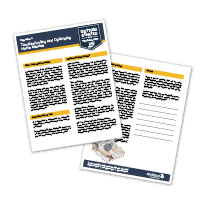
Staying Safe Online
Advanced Options for Greater Security and Privacy
Individuals increasingly need to be online, potentially exposing their digital data and compromising their online privacy. Taking some precautionary measures can help safeguard against cybersecurity risks.
Securing a home network is not as challenging as it once was. No home network is completely impenetrable, but there are things you can do to be as safe as possible. By utilizing virtual private networks (VPNs) and antivirus software, you can help to keep your online activity secure.
A VPN is a service that allows consumers (personal and business) to encrypt their online information and activity. This connection, sometimes referred to as a tunnel, masks the user’s online data. A VPN will not make you invincible, but it can greatly help protect you and your privacy.
Cyberattacks typically aim to cause harm to a computer or network or to gain access to sensitive data. Malware generally refers to software that causes disruption, leaks information or deprives access to technology. A home network and its connected devices are never going to be 100% secure, but antivirus software designed to aid in protection can give an additional level of security.
Free Resource
Learn more about VPNs, antivirus software and best practices by downloading this free worksheet.
Download
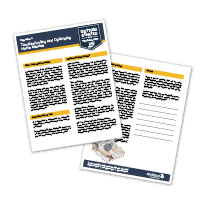
Staying Safe Online
Password Security
By utilizing best practices when it comes to passwords, you can better secure your information and data online. Creating long, unique passwords for different websites, changing your passwords frequently and enabling multifactor authentication can all increase your security while online. Using a password management tool can help.
Social media is a great tool to stay in touch with friends and family, but remember that it’s important to maintain safety. In addition to remembering privacy settings, oversharing can also help hackers guess passwords or better understand your schedule and daily habits.
Our emails are also a place where suspicious activity can be found. Electronic messaging can pose a risk to someone’s passwords and online security. Many online attackers will attempt to gain information from an email by posing as a reputable person or business. If they can persuade you to share information, sometimes even a minor detail, they can gain access to other sensitive information.
Free Resource
Learn tips and tricks, things to keep in mind and best practices by downloading this free worksheet.
Download
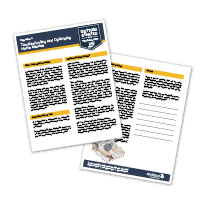
Staying Safe Online
Understanding and Managing Internet Tracking Programs
As someone browses the internet, they leave a digital record of the sites they visit or the links they clicked. Those tiny pieces of data are called cookies. A cookie is essentially a small bit of data that is stored by a website when it’s visited. It is important to understand how sites use the information they are collecting. It’s also important to know that most cookies don’t bring an inherent risk of malware or breaching financial data.
Some sites use an individual’s user account to quickly personalize the browsing experience, allowing automation to populate information like names, settings or location. In some instances, these settings can be toggled on or off. An individual can also typically clear their browser history to remove existing cookies.
Cookies can help websites pull information so the user doesn’t have to retype or enter data. This can provide a quicker browsing experience while providing a level of convenience.
However, the data collected can also potentially be used to track browsing and shopping habits. Companies want to know a user’s preferences to target them with items, sites or social media that the user is most likely to use.
Free Resource
Learn how to clear your browsing history, when you should or shouldn’t accept cookies and best practices by downloading this free worksheet.
Download
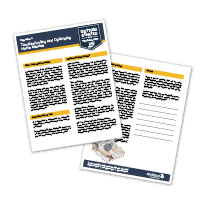
Staying Safe Online
Recognizing Phishing and Other Internet Scams
Phishing (sometimes referred to as “spoofing”) targets individuals (or groups) and contacts them by phone, text, email or social media. Phishing uses this communication to pose as a legitimate business or institution. The goal is to get the individual to provide sensitive data. The information the scammer will look for could be personally identifiable information, bank or credit card details or passwords. Some attackers will attempt to get their targets to download malicious software (malware) to infect a device or infiltrate the entire network.
Scammers and other cybercriminals have become more sophisticated in their digital attacks, but that does not mean that all are flawless. Because such a great deal of phishing attacks stem from email messaging, there are some common red flags to look for.
Below are some of the warning signs AT&T uses to help consumers avoid falling victim to a phishing scheme.
- • An unfamiliar tone or greeting or unusual request.
- • Grammar and spelling errors.
- • Generic customer names or undisclosed recipients.
- • Inconsistencies in email addresses, links and domain names.
- • Suspicious attachment links in email.
- • Recipient did not initiate the conversation.
- • Request for credentials, payment information or other personal details.
Free Resource
Learn more about how to avoid phishing scams and what to do if you receive a suspicious email with this free workbook.
Download
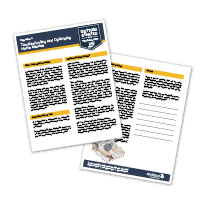
Related Resources

OnGuard Online
This FTC website offers free online security tips and resources for individuals, educators and parents, as well as videos and games to improve digital literacy and enhance online safety. Learn more about online security, protecting kids online and identity theft.

GCF Global - Safety
GCF Global offers helpful videos about internet safety to keep yourself protected and a tutorial for keeping kids safe online.