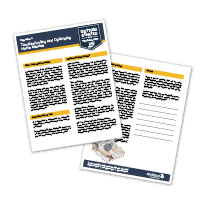Setting up home internet
Get Connected
Evaluating Bandwidth & Options
Being able to comprehend how the technologies in your home interact will likely help you better understand how to connect devices, optimize your home network or buy the right equipment. Having a solid foundational understanding will also allow you to be able to communicate with various providers to ensure that the proper services are purchased.
Internet speeds and availability of quality broadband will vary wildly across the state or even within a given county.
The quality of the network and the speed in which information is uploaded and downloaded is impacted by more than one variable. The service provider, along with the type of network connection, can greatly factor into the clarity of video or the speed a website loads. Another key contributor in home networks is the type of devices used in-home and the type of activity done on those devices.
Streaming wirelessly to a device, whether it be TV, computer, printer or phone, will often move slower than a physical connection. Typically, when devices are connected via cables or ethernet, they will communicate faster and more reliably. In many instances, devices can be connected physically to TVs, printers and computers to avoid relying on a wireless connection to send and receive information.
Free Resource
Learn more about Evaluating Bandwidth and Options by downloading this free worksheet.
Download
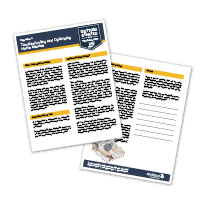
Get Connected
Accessing Internet Affordability
Digital equity refers to the accessibility of the internet. Unfortunately, there is a wide gap between those with access to high-quality network coverage and individuals in areas with no coverage. A major step for individuals looking to gain access the treasure trove of information online is to obtain an affordable connection.
You may be eligible for government assistance in paying for internet services and connected devices such as a laptop or tablet. If your household’s income is below 200% of the Federal Poverty Line or if you or someone you live with currently receives a government benefit like SNAP, Medicaid, SSI, WIC, Pell Grant or Free and Reduced-Price Lunch, you may be eligible.
Affordable Connectivity Program
To check eligibility:
- Check if you qualify: See if your household fits into any eligible categories.
- Apply for the ACP: You can apply online, by mail, or by contacting your current internet company.
- Find a company near you: search tool to find a company that offers ACP discounts.
Additional information about the ACP can be found online through the White House Get Internet site devoted to providing a thorough explanation of the program.
Free Resource
Learn more about Accessing Internet Affordability by downloading this free worksheet.
Download
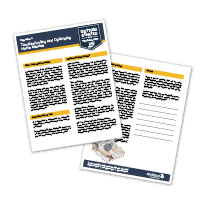
Get Connected
Troubleshooting and Optimizing Home Internet
It is important to understand the network’s capabilities as well as the needs of the devices and users. By understanding how bandwidth works, you will be able to troubleshoot your connection if you are experiencing slow internet speed.
Bandwidth refers to the maximum amount of data you can send or receive on an internet connection. This is typically measured in megabits per second. The more bandwidth you have, the faster you can send and receive data. This is why some will interchange the term bandwidth for speed.
If your network has only one device, there isn’t a lot of data taking up “space” in the connection. But as more devices are added, a checkout que of sorts forms. If your data is behind someone else’s data being sent or received, you might have a slow download compared to a single-device network. If the network’s bandwidth is increased, devices can transmit data faster.
Free Resource
Learn more about troubleshooting, terms to know and best practices by downloading this free worksheet.
Download
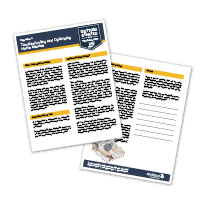
Get Connected
Setting up a Home Internet Network
When establishing a home network, it’s possible to store certain information on one device and access that same data on another device. Users can have one device designated to store photos or video, but still access the files from a different machine.
A collection of devices in a home interacting on a connected system of cables or wirelessly is a home network. Nearby devices can also be part of the network, depending on the range.
- • Router (wired or wireless): This is the technology that serves as the central connection for all devices on a home network.
- • Access point(s): This networking device(s) provides the home with another network hub for wireless devices.
- • Ethernet switch and cables: If you are planning on connecting devices physically (as opposed to wirelessly) you will need an ethernet switch, which is used to connect to the router. In order to make the connection, ethernet cables will be needed to connect a device to the switch.
Free Resource
Learn more about wired and wireless connections, things to keep in mind and best practices by downloading this free worksheet.
Download